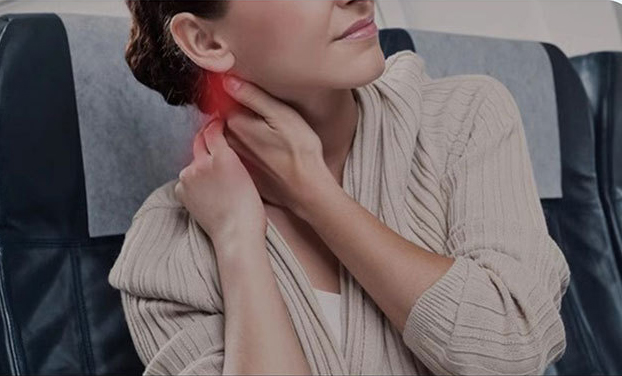The rapid advancement of technology has led to an increase in the use of handheld devices, such as smartphones, tablets, and laptops. As a result, many individuals find themselves checking their devices every few minutes, leading to a concerning phenomenon known as “Tech Neck.” This article explores what Tech Neck is, its causes, symptoms, and effective prevention strategies.
What is Tech Neck?
Tech Neck refers to the pain and discomfort in the neck caused by prolonged forward head posture while using handheld devices. This condition arises when individuals spend excessive time looking down at their screens, which places strain on the cervical spine and can lead to chronic neck pain and poor posture.
Causes of Tech Neck
- Prolonged Device Use: Spending long hours on smartphones or laptops without breaks.
- Poor Posture: Maintaining a forward head position while using devices.
- Lack of Ergonomic Support: Using devices at improper heights can exacerbate neck strain.
Symptoms of Tech Neck
Common symptoms associated with Tech Neck include:
- Neck pain or stiffness
- Discomfort between the shoulder blades
- Headaches
- Tingling sensations in the arms and hands
Effective Prevention Strategies for Tech Neck
- Adjust Your Screen Height: Position your computer or device screen at eye level to maintain a neutral neck posture. This adjustment can significantly reduce neck strain.
- Utilize Device Holders: Use tablet or phone holders to elevate your device to eye level, minimizing the need to bend your neck forward.
- Incorporate Neck Exercises: Perform simple neck stretches throughout the day to alleviate stiffness. Exercises such as neck retraction and side bends can help maintain flexibility.
- Maintain Relaxed Shoulders: Keep your shoulders relaxed while using devices. Practice shoulder rolls or stretches to release tension.
- Set Time Limits and Take Breaks: Limit continuous device usage by taking breaks every 15-20 minutes. A brief 3-minute break can help reduce discomfort.
- Foam Roll Your Upper Back: Regular foam rolling can help relieve tightness in the upper back and improve posture.
- Practice Yoga: Incorporating yoga into your routine can enhance flexibility and strengthen muscles that support proper posture.
- Seek Professional Help: If you experience persistent symptoms of Tech Neck, consult a healthcare professional for guidance and treatment options.
- Stay Hydrated: Drinking plenty of water supports spinal health by keeping intervertebral discs hydrated. Aim for at least eight glasses daily.
Conclusion
Being aware of your posture while using handheld devices is crucial in preventing Tech Neck. By implementing these strategies, you can significantly reduce the risk of developing this condition and enjoy a more comfortable experience with technology.